How to Integrate the ClickHouse MCP Server with Claude Desktop
Course
About
What You'll Learn: In this self-paced tutorial, you’ll learn how to integrate the ClickHouse MCP server with Claude Desktop.
Pre-requisites:
- A ClickHouse Cloud service, which you will see how to create in Step 1
- Python, which you will install in Step 2 in case you haven't already installed
- The uv Python package and project manager for installing mcp-clickhouse package, which you will also install in Step 2 in case you haven't already installed
- Claude Desktop, which is a conversational AI chatbot developed by Anthropic AI. It's a large language model (LLM) designed for natural, text-based interactions and excels at tasks like summarization, editing, Q&A, decision-making, and code writing
- You will install and configure Claude in Steps 3 and 4, respectively
- This tutorial assumes you are running the lab instructions on a Mac. For running them on a different O.S. you will need to adjust them accordingly



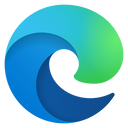
.png?lmsauth=2f741a5128763db2aeef1da772054f4fbb518cca)